Local Player Setup
Sometime to develop a new feature for Kaltura-Player OR to check the code changes in local environment; developers would be required to setup local Kaltura-Player and plugins.
Steps:
- Go to Gitub Repository Kaltura-Player
-
Choose the TAG (it’s player/plugin version) which you want to download.
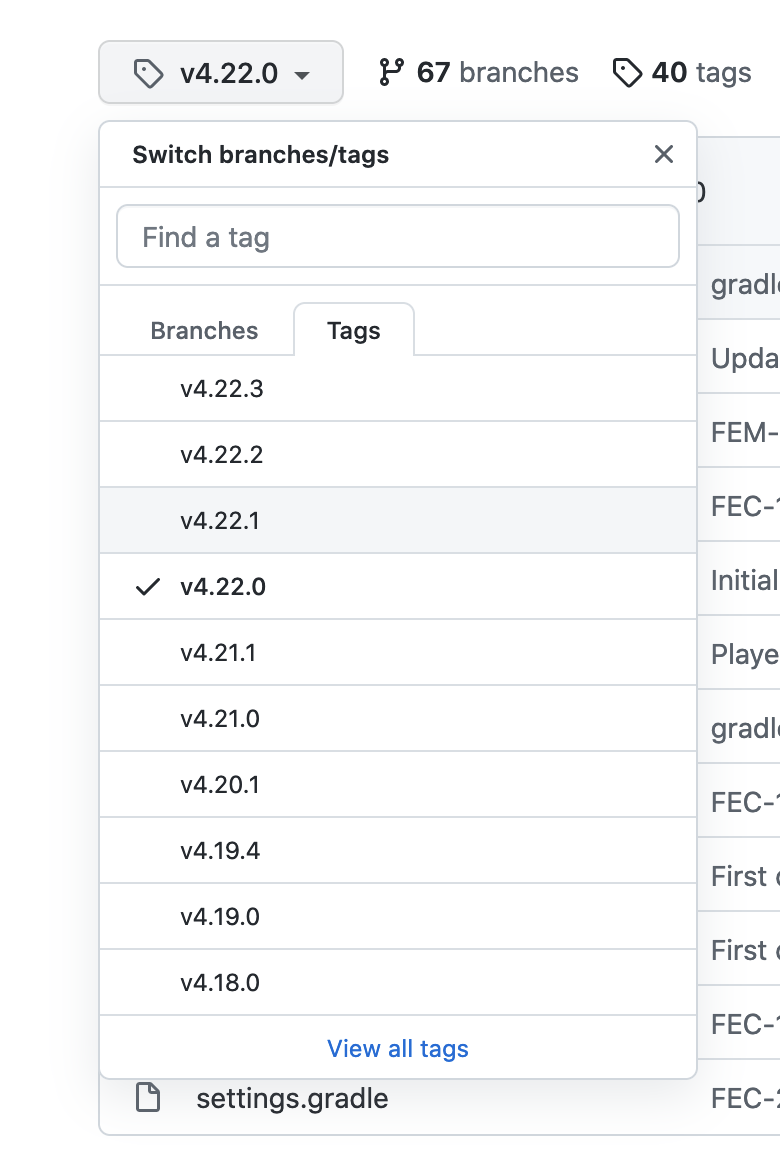
-
Download the zip file.
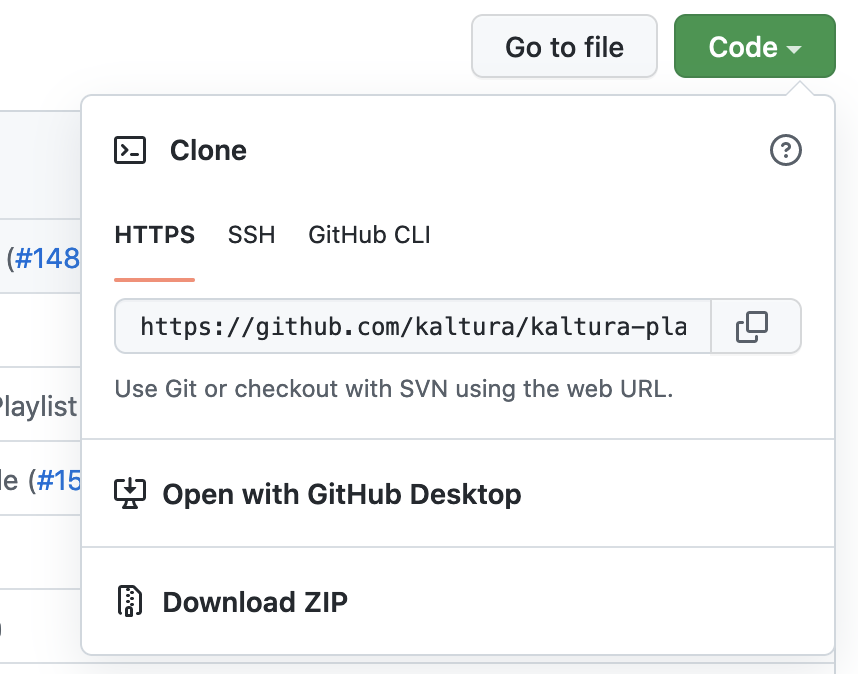
- Open project’s
settings.gradle. -
Add the following,
include ':kalturaPlayer' project(': kalturaPlayer').projectDir = new File('path to local Kaltura Player folder in the file system') - Open module level
build.gradle. This is the file where actually you keep the remote dependencies.
Comment the remote dependency,
// implementation 'com.kaltura.player:tvplayer:playerVersion'
Add the following,
implementation project(": kalturaPlayer")
-
Go to
build.gradleof Kaltura-Player or Plugin and comment the remote dependency of Playkit or Kaltura-Player and put the local implementation of it. Example of IMA Plugin here you can comment Playkit and uncomment the local implementation for playkit. -
You can follow the same steps for other plugins.
NOTE: Need to make sure that for Kaltura-Player / Playkit and it’s plugins, all the
build.gradleshould be pointing to local repos. In case, if there is any remote repository for Plugin or Player. Gradle will give priority to remote dependency.
Note for Kaltura-Player Users
To replace the Kaltura-Player remote dependency with local one, you need to add the Playkit, Providers, Kava and DTG in local repositories.
Now please go to build.gradle of tvPlayer (aka Kaltura-Player) and comment the dev-snapshots or player_version remote dependencies from here. Example
NOTE: For DTG and GoogleCast, there is no
build.gradlelocal change is required because it has no dependency on Player or Plugins.
Github links
Kava (Only for Playkit Users)
Providers (Only for Playkit Users)
DTG (Only for Playkit Users)
Local Setup Examples